Guides
5 TIPS FOR BUYING A POWERSUPPLY FOR YOUR CUSTOM PC
Choosing a power supply is just as important as choosing motherboard and choosing cpu. Here are 5 tips for you.
Tip 1: Do not cheap out on your power supply. Make sure that the power supply is from a reputable brand. The brands that I usually recommend are Superflower, Corsair, Silverstone and FSP. If you are still unsure you can look at this power supply tier list from cultist. Though this is not often updated but it can give you a good idea on the brand you are buying.
Tip 2: Misconception that bronze rating power supply is bad. There is no such thing as a bronze rating is bad if it fits your budget. However, I recommend spending as much as you afford on a psu because that will last you for very long. Take a look at this image by Corsair. It shows the efficiency of each individual tier psu.
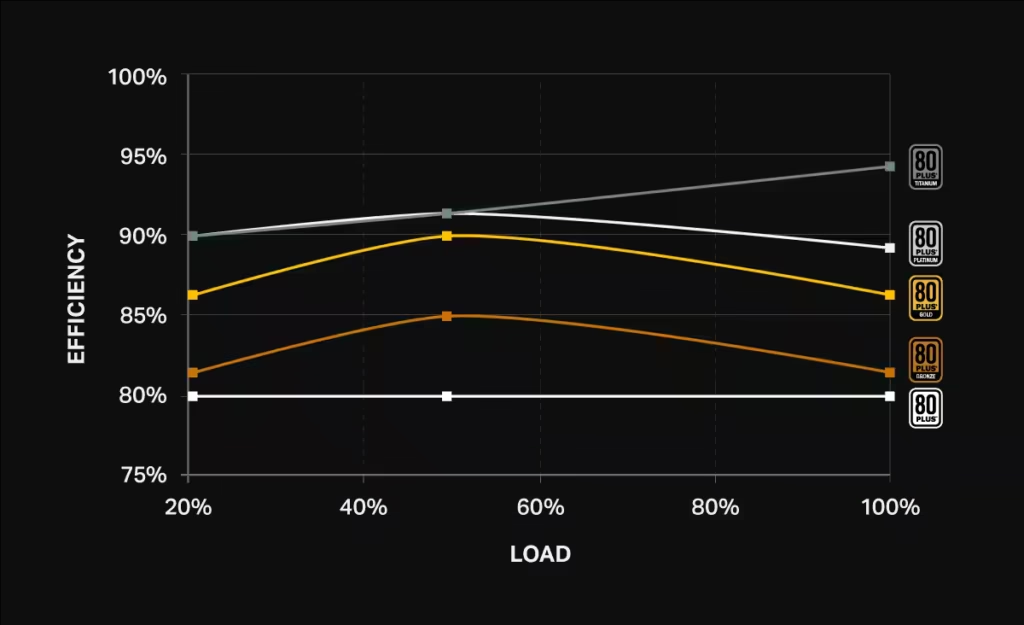
Credits to Corsair
Tip 3: How to check how much waltages you need. You can go to sites like pcpartpicker and insert all the components in and you can see the rough estimate of the wattage needed. Personally I would add in 100 watts more to be safe.

Tip 4: Form factor. Make sure you double check the PSU size for your case. Some cases you can only put a small psu. There’s an example of to check the psu size on the casing
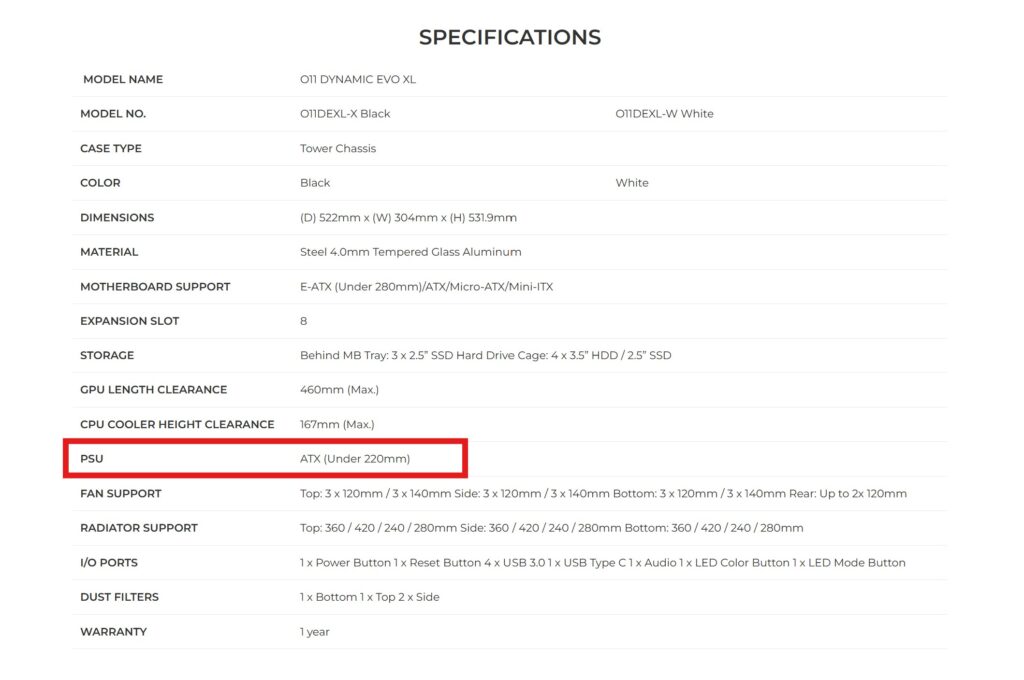
Tip 5: Modular cables. Try to get a modular cable psu if possible. It’s easier to cable manage making it less cluttered as you only plug in what you need.

